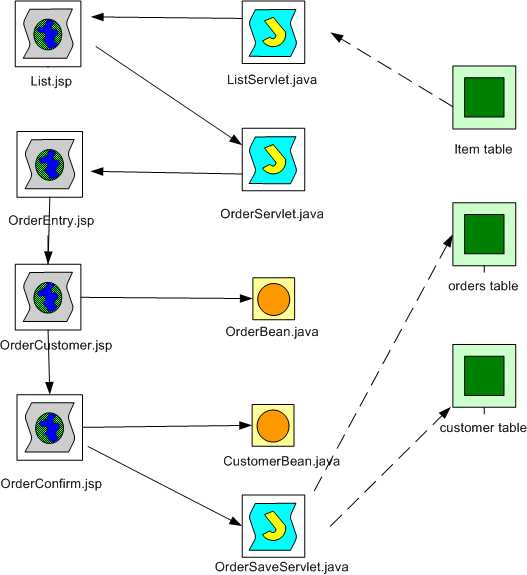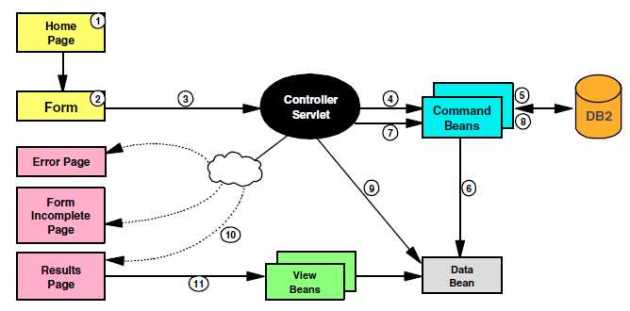Order Entry System 3: JSP, Servlet, Session Bean, JQuery
March 14, 2012 Leave a comment
This is the final part of the series:
- Order Entry System 1: JSP, Servlet, Session Bean, JQuery
- Order Entry System 2: JSP, Servlet, Session Bean, JQuery
- Order Entry System 3: JSP, Servlet, Session Bean, JQuery
OrderSaveServlet.java
The OrderSaveServlet is the controller to save the CustomerBean from the session memory to a table “customer” in MySQL database via JNDI connection pool on GlassFish Application Server. It obtains the generated customer id from the database. Then, it saves the OrderBean and customer id into a another table “orders” in the database, and obtains the order id generated by the database insertion. It finally generates a html page to display the order number back to user. And our Order Entry Web System will end here.
import java.io.IOException;
import java.io.PrintWriter;
import java.sql.Connection;
import java.sql.ResultSet;
import java.sql.Statement;
import javax.naming.InitialContext;
import javax.servlet.ServletException;
import javax.servlet.annotation.WebServlet;
import javax.servlet.http.HttpServlet;
import javax.servlet.http.HttpServletRequest;
import javax.servlet.http.HttpServletResponse;
import javax.servlet.http.HttpSession;
import javax.sql.DataSource;
import mybean.CustomerBean;
import mybean.OrderBean;
@WebServlet(name = "OrderSaveServlet", urlPatterns = {"/OrderSaveServlet"})
public class OrderSaveServlet extends HttpServlet {
/**
* Processes requests for both HTTP
* <code>GET</code> and
* <code>POST</code> methods.
*
* @param request servlet request
* @param response servlet response
* @throws ServletException if a servlet-specific error occurs
* @throws IOException if an I/O error occurs
*/
protected void processRequest(HttpServletRequest request, HttpServletResponse response)
throws ServletException, IOException {
response.setContentType("text/html;charset=UTF-8");
PrintWriter out = response.getWriter();
try {
HttpSession session = request.getSession();
CustomerBean CustomerBean = (CustomerBean)session.getAttribute("CustomerBean");
InitialContext ctx = new InitialContext();
DataSource ds = (DataSource)ctx.lookup("jdbc/MySQLPool");
Connection conn = ds.getConnection();
Statement stmt = conn.createStatement();
String query1 = "INSERT INTO customer (name, address, tel, email) VALUES ( '" +
CustomerBean.getName() +"','"+
CustomerBean.getAddress()+"','"+
CustomerBean.getTel()+"','"+
CustomerBean.getEmail()+"') ";
stmt.executeUpdate(query1);
int customerid = -1;
// ResultSet rs = stmt.getGeneratedKeys();
ResultSet rs = stmt.executeQuery("SELECT LAST_INSERT_ID()");
if (rs.next()) {
customerid = rs.getInt(1);
} else {
// throw an exception from here
}
OrderBean OrderBean = (OrderBean)session.getAttribute("OrderBean");
String query2 = "INSERT INTO orders (itemid, saleprice, gst, qty, customerid) VALUES ( " +
OrderBean.getItemid() +","+
OrderBean.getSaleprice()+","+
OrderBean.getGst()+","+
OrderBean.getQty()+","+
customerid+") ";
stmt.executeUpdate(query2);
int orderid = -1;
// ResultSet rs = stmt.getGeneratedKeys();
rs = stmt.executeQuery("SELECT LAST_INSERT_ID()");
if (rs.next()) {
orderid = rs.getInt(1);
} else {
// throw an exception from here
}
stmt.close();
conn.close();
out.println("<html>");
out.println("<head>");
out.println("<title>Servlet OrderSaveServlet</title>");
out.println("</head>");
out.println("<body>");
// out.println("<p>query: " + query2 + "</p>");
out.println("<h1>Thank you. Your Order Number: " + orderid + "</h1>");
out.println("</body>");
out.println("</html>");
} catch (Exception e) {
// e.printStackTrace();
} finally {
out.close();
}
}
// <editor-fold defaultstate="collapsed" desc="HttpServlet methods. Click on the + sign on the left to edit the code.">
/**
* Handles the HTTP
* <code>GET</code> method.
*
* @param request servlet request
* @param response servlet response
* @throws ServletException if a servlet-specific error occurs
* @throws IOException if an I/O error occurs
*/
@Override
protected void doGet(HttpServletRequest request, HttpServletResponse response)
throws ServletException, IOException {
processRequest(request, response);
}
/**
* Handles the HTTP
* <code>POST</code> method.
*
* @param request servlet request
* @param response servlet response
* @throws ServletException if a servlet-specific error occurs
* @throws IOException if an I/O error occurs
*/
@Override
protected void doPost(HttpServletRequest request, HttpServletResponse response)
throws ServletException, IOException {
processRequest(request, response);
}
/**
* Returns a short description of the servlet.
*
* @return a String containing servlet description
*/
@Override
public String getServletInfo() {
return "Short description";
}// </editor-fold>
}